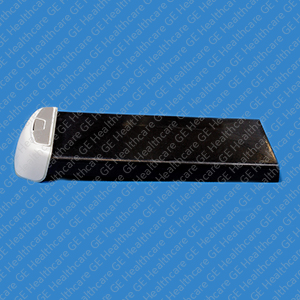
Vscan Battery - Vscan Accessory
| GM200011 | |
| Ultrasound | |
| Vscan | |
| GE HealthCare | Outright |
Enter your approval number and submit to add item(s) to cart.
Please enter approval number
OR
Don't know your approval number? Call 800-437-1171
Enter opt 1 for the first three prompts, and have your System ID available.
If you add item(s) to cart and submit your order without the
approval number, GE will contact you before your order
can be confirmed for shipment.
Select your approver's name and submit to add item(s) to your cart
Please Select Approver Name
OR
Don't know your approval number? Call 800-437-1171
Enter opt 1 for the first three prompts, and have your System ID available.
If you add item(s) to cart and submit your order without
selecting an approver, GE will contact you before your order
can be confirmed for shipment.
Features
- High energy density
- Long lasting
- Less hazardous to the environment
- Internal safety device
Product Overview
The Vscan Battery is used to power the Vscan™ handheld ultrasound system, which is a device that is a handheld, pocket-sized battery powered ultrasound tool that provides real-time black and white anatomic and color coded blood flow images at the touch of a button. It enables a quick look inside the patients immediately and non-invasively. The tool is powered by a lithium polymer battery. The battery pack consists of 2 cells at 1500 mAh that combines with gas gauge control circuit and protection control circuit. The battery includes protection features such as, over charge and discharge, charge and discharge over current and over temperature and overload protection. The battery is not fully charged at shipment. To maximize time of use, it is suggested to recharge the battery before use for at least 1.5 hours. Make sure to establish a routine for charging the battery to maximize system availability. It is recommended to charge the battery in the Vscan placed on the docking station, or by using the external battery charging compartment. It is highly recommended to use AC adapter provided with Vscan for charging the battery. While using a docking station for charging, the charge lamp on the charger is lit in amber when charging the battery and turns green when the battery is fully charged. The battery level indicator is displayed in the header. In order to get maximum charging capacity with the Vscan battery, the battery should be fully charged and then fully discharged at least three times. The unit can be used as normal during these cycles.